404 not found
The page you requested could not be found
Please try the following:
- Check the spelling of the url
- If you are still puzzled, click on the home link below
This website uses cookies to personalize content, analyze traffic, and deliver a better user experience. Cookie policy


The page you requested could not be found
Please try the following:
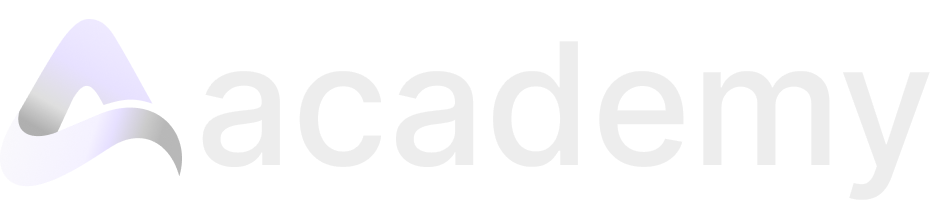
Truebodh Learning is a premier IT training platform offering industry-ready courses, hands-on projects, and internship opportunities. From students to working professionals, learn cutting-edge skills like Programming, Cloud, AI, Cybersecurity, and more — anytime, anywhere.